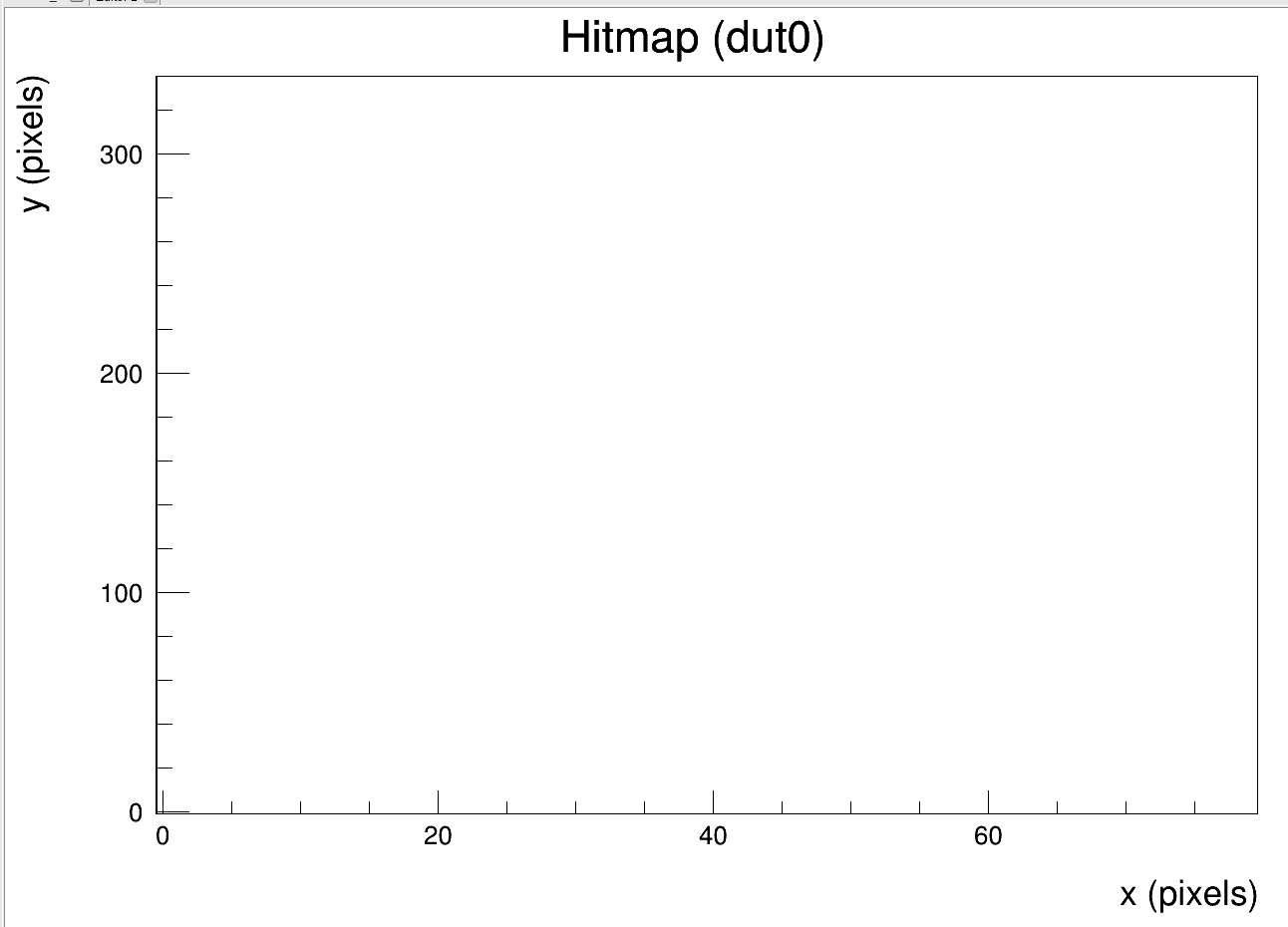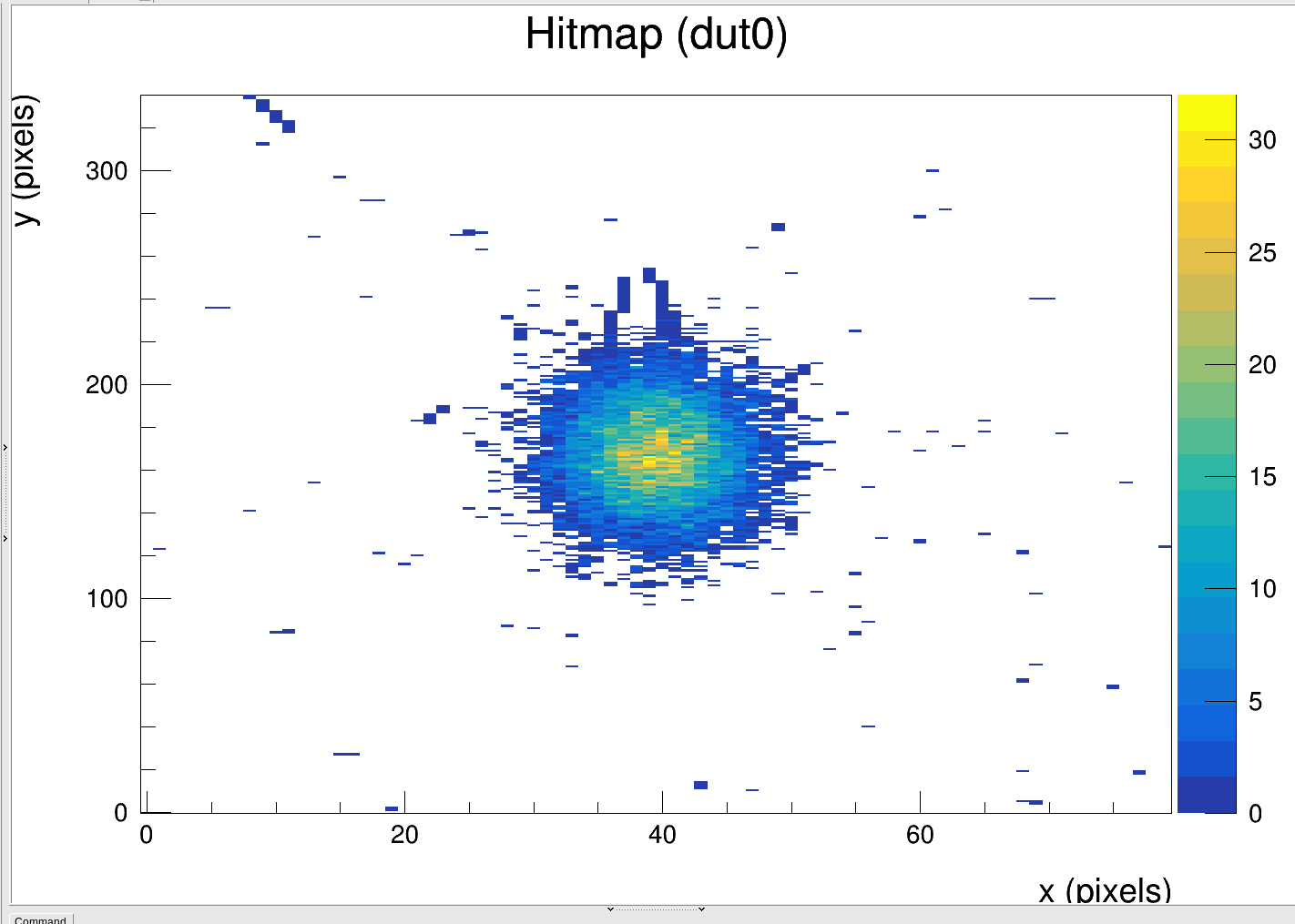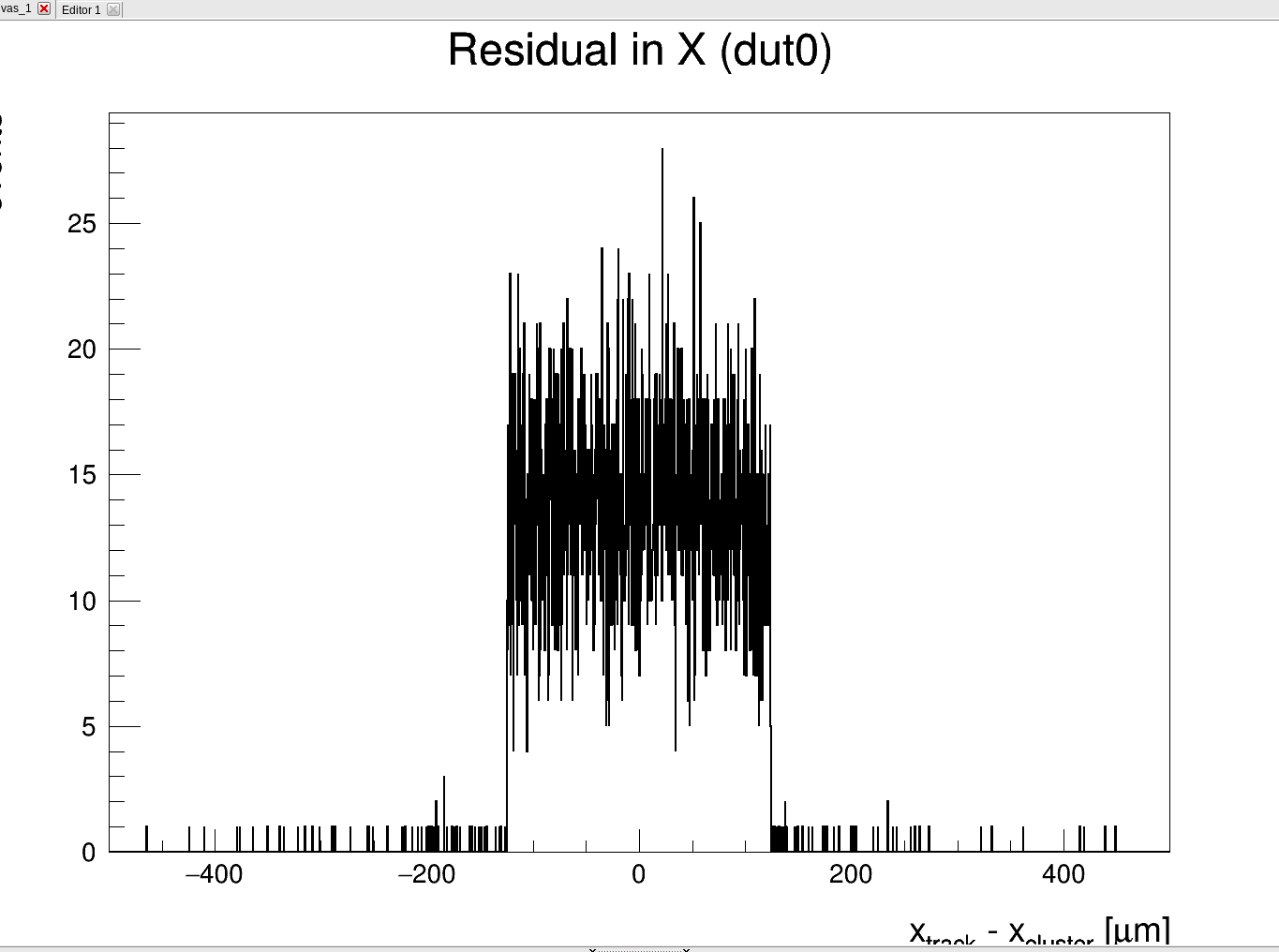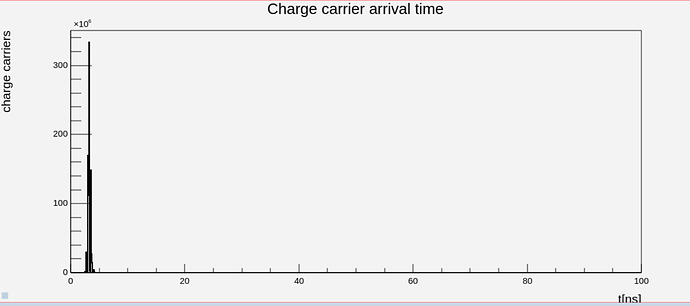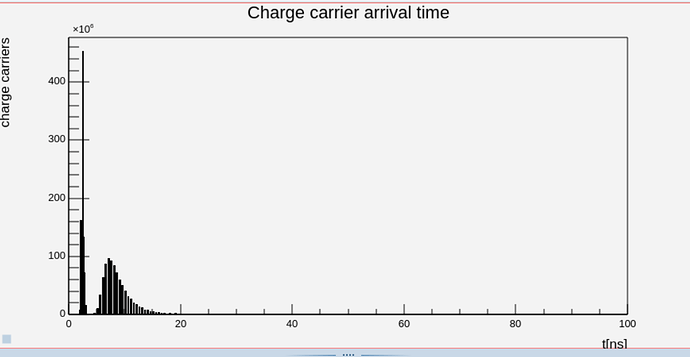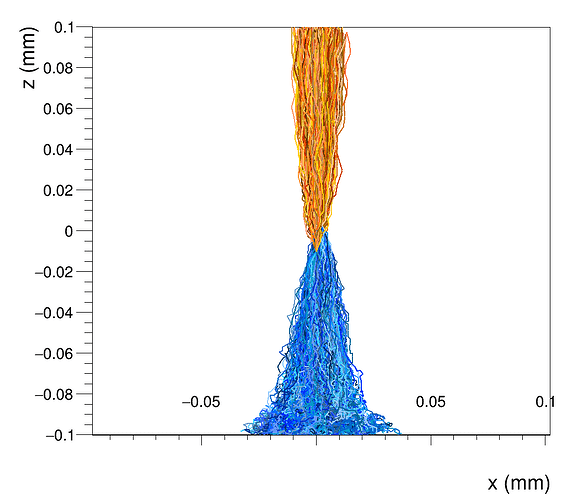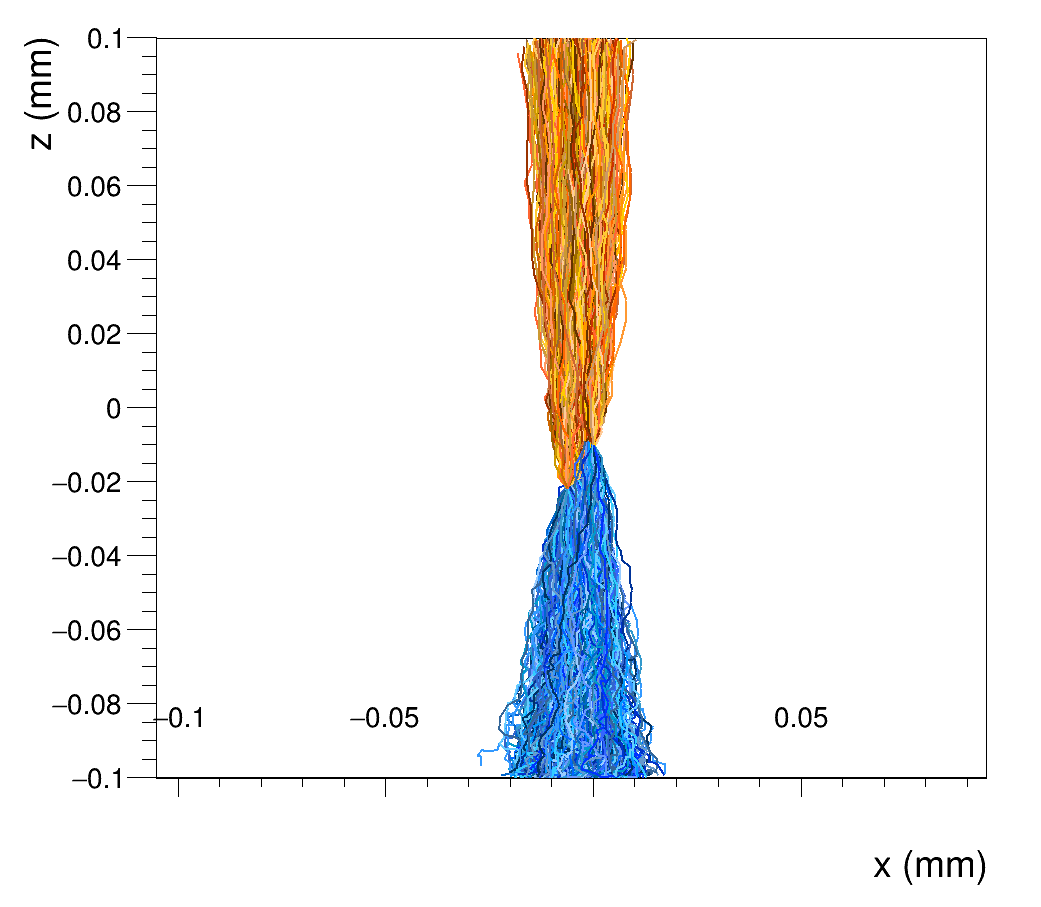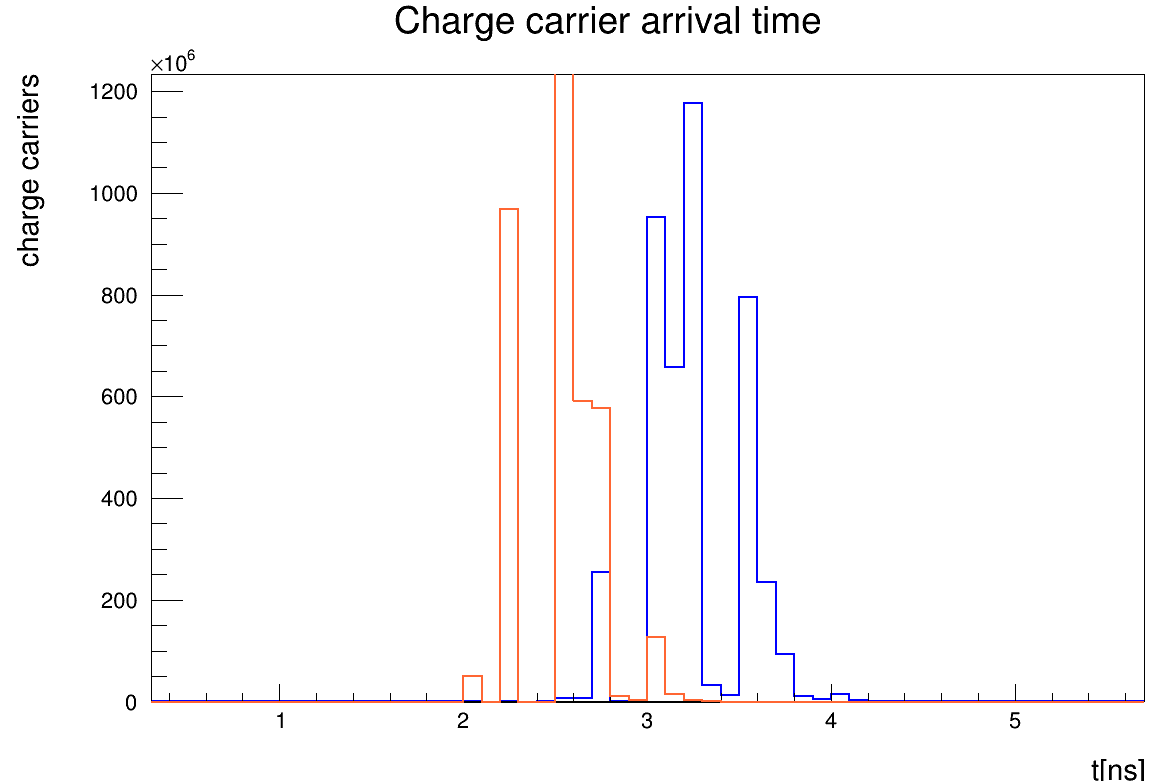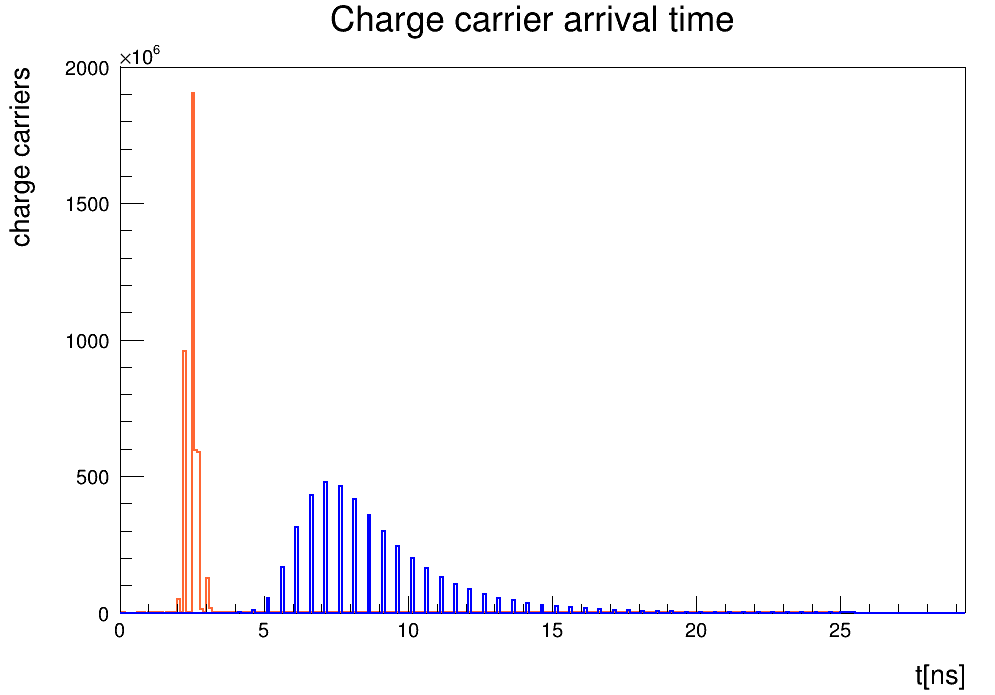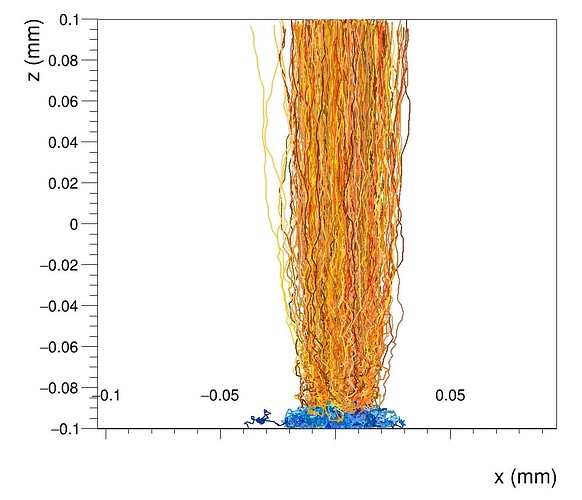Dear @sakzai
I had a look at your simulation and as far as I can see, the reason for your plot is a simple typo. Let me explain a bit more in detail:
-
In your config you set log_level = STATUS - this is not advised at all since you will even miss error messages. WARNING is the suggested level. Then you see with your current configuration e.g.
(WARNING) (Event 1) [R:DepositionGeant4] [further messages suppressed]
A radioactive isotope is used as particle source, but the source energy is not set to zero.
which is a minor thing, but should be corrected anyway - I presume your isotopes are at rest? Or is your Am241 flying with 5MeV kinetic energy? 
-
Later in your simulation output however, you will see:
(WARNING) Unused configuration keys in section GenericPropagation:mydetector:
Propagate_electrons
which tells you that your attempt of switching off electron propagation was thwarted because of the capital P in the parameter. Hence, you were propagating both electrons and holes. In the debugging graph you were looking at, all charge carriers enter, hence you had entries from both types.
So, let me repeat your simulation with the few things corrected. I also took the freedom of removing the fixed seed and increase the number of events to 10k, just to better see the difference.
Analyzing the charge deposition situation
There are several ways now to analyze the situation. To get more clarity, let’s look at what the alpha particle from the Am241 does when hitting your diamond sensor. For this, we add the following configuration to the propagation module:
output_plots = true
output_linegraphs = true
output_plots_step = 100ps
timestep_min = 10ps
timestep_max = 50ps
timestep_start = 10ps
spatial_precision = 1nm
With this, we get line graphs that show the paths of electrons (blue) and holes (orange) in the sensor, drifting along the electric field lines. We can see, that the alphas are mostly absorbed in the center of your sensor:
However, we can also see that towards the bottom of the sensor, the electrons start diffusing strongly. The reason for this is that you have only defined a bias_voltage but no depletion_voltage. We therefore assume the depletion to be the same as your bias_voltage, hence the electric field is zero at the backside (you just barely depleted the sensor).
If we overdeplete, e.g. by setting
[ElectricFieldReader]
model = "linear"
bias_voltage = 54V
depletion_voltage = 44V
the picture looks different - we have a stronger field also at the backside and therefore have more drift:
Anyway, back to your configuration with just the depletion voltage provided. We now have two options to look at drift times:
Reversing the bias voltage
In this case you are reversing the polarity of the electric field to collect the other type of charge carriers at the same side of the sensor (front-side). You are only propagating one type of them.
Here you see that the electrons (blue) require (on average) slightly longer to be collected at the front-side of the sensor - which is expected due to their lower mobility in diamond.
Keeping the bias voltage
If you of course want to know how long the electrons drift to the backside of the sensor, you can propagate them while keeping a positive polarity of your bias voltage. Then you get the longer, smeared-out peak that shows in your second histogram - and by only propagating electrons, we see that it comes from them drifting to the backside:
They take significantly longer than the holes to the front-side because of the very low electric field and the reduced velocity they gain towards the backside of the sensor.
I hope this clarifies the situation and allows you to progress with your simulations.
Cheers,
Simon