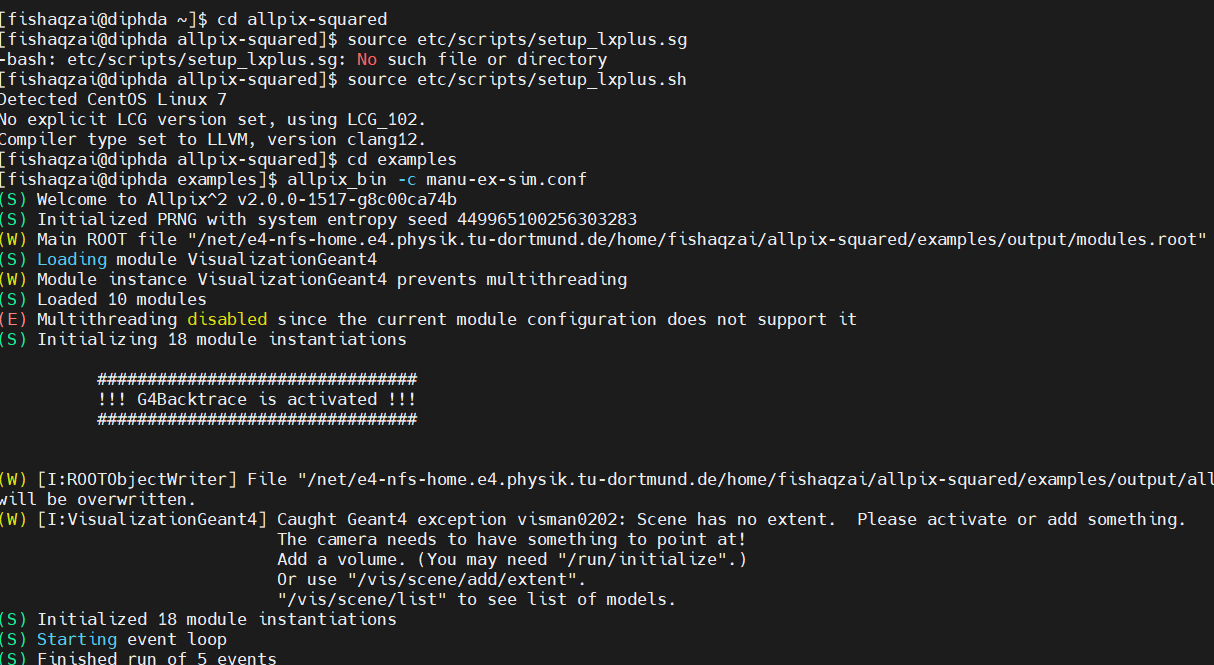Hi Dear Allpix Team,
I am very new to this program and playing the example provided in the manual. When i run the conf. file i receive the following notice with no display of beam.
Caught Geant4 exception visman0202: Scene has no extent. Please activate or add something.
The camera needs to have something to point at!
Add a volume. (You may need “/run/initialize”.)
Or use “/vis/scene/add/extent”.
“/vis/scene/list” to see list of models.
can someone help/guide me what is this ? and how can i proceed with this ?
Hi @sakzai
would you mind posting your configuration of the simulation you are running?
(Best put it in tripple-backticks for code markup, ```)
Cheers,
Simon
Hi @simonspa
Thank you very much for your kind reply. The issue is solved fortunately by changing the source command. i was using the following source command
source etc/scripts/setup_lxplus.sh
My friend suggested me to use the following source command instead
source /cvmfs/clicdp.cern.ch/software/allpix-squared/2.3.1/x86_64-centos7-gcc11-opt/setup.sh
Hi @sakzai
would you mind telling me which version you are using, and where (i.e. LXPLUS, …) ou were trying to run things?
It’s nice to hear that things are working now for you, but sourcing the etc/scripts/setup_lxplus.sh should be the correct thing to do, while sourcing the file you are using now is meant for also using the installation of Allpix Squared located in that folder.
Best regards,
Simon
Hi @simonspa
I am sorry as I mentioned I am very new, i just tried the hints given in Allpix2 step by step tutorial @dhynds from 28 January 2020. it was in the following manner on page 12 of his presentation guide…
cd allpix-squared
source etc/scripts/setup_lxplus.sh
I am sorry can you guide me what does it mean by version? i.e. you mentioned which version. does it mean version of ??? and where ?
I am sorry I couldn’t get the questions well
Hi @sakzai
no worries, sorry for my imprecise question ![]() Let me rephrase:
Let me rephrase:
I was wondering how you installed Allpix Squared and which version of it you were running - because the steps you have performed are 100% correct and should leave you with a working setup. I therefore wanted to check if we have a problem currently.
Thanks to your link to the tutorial I now know and can try to reproduce.
Now, if you are not developing new code, I striogly suggest using a release version from CVMFS. This for you essentially means
- No need to
git clonestuff, you can fully remove that folder again - Just source the version you want, they are all listed in
/cvmfs/clicdp.cern.ch/software/allpix-squared/, I would recommend the latest release version - currently 2.3.2 - Run
source /cvmfs/clicdp.cern.ch/software/allpix-squared/2.3.2/x86_64-centos7-gcc11-opt/setup.sh - That was it! You can now call
allpixwherever you are, and also Geant4 and ROOT are properly made available.
Apart from that: there are a few more recent hands-on tutorials that have a more updates on how we made it easier in the past almost three years to use it, have a look here:
Cheers,
Simon
Hi @simonspa
Thank you very much Simon for this through and valuable explanation. I learned a lot from it. Of course i will follow your suggestions and recommendations.
Cheers,
Faiz