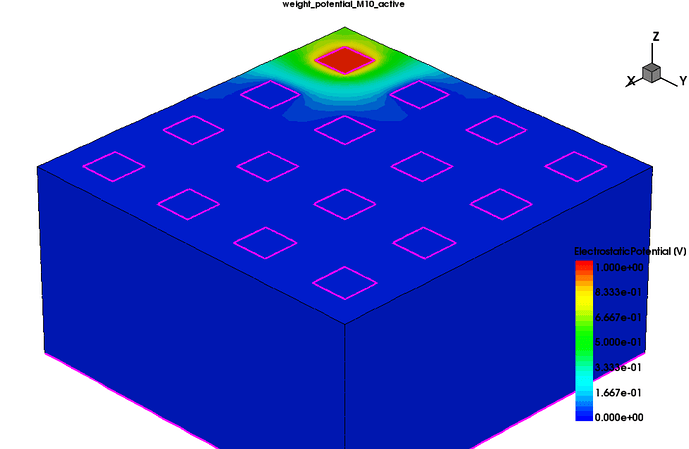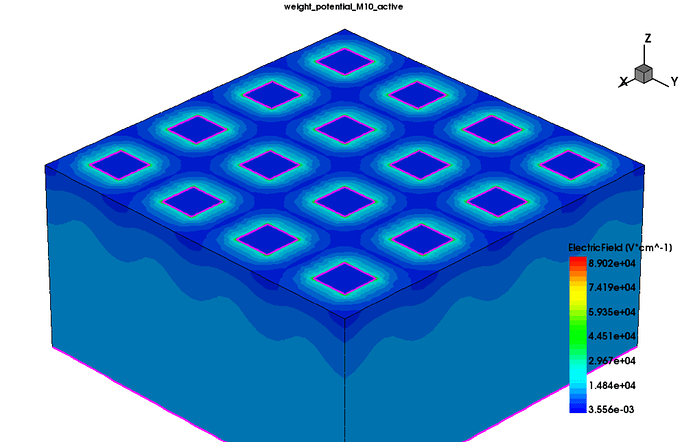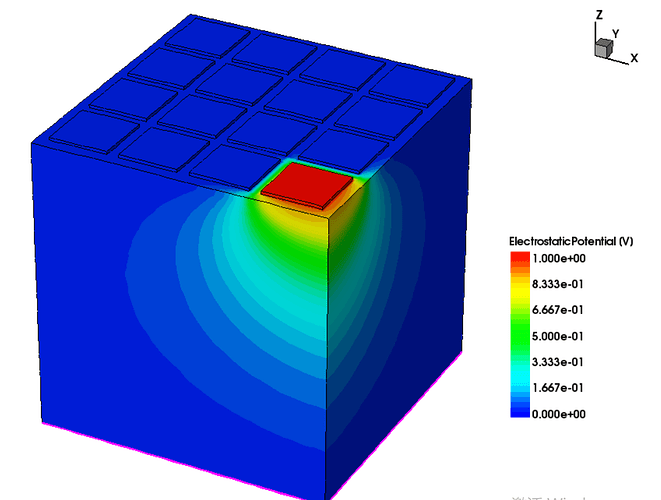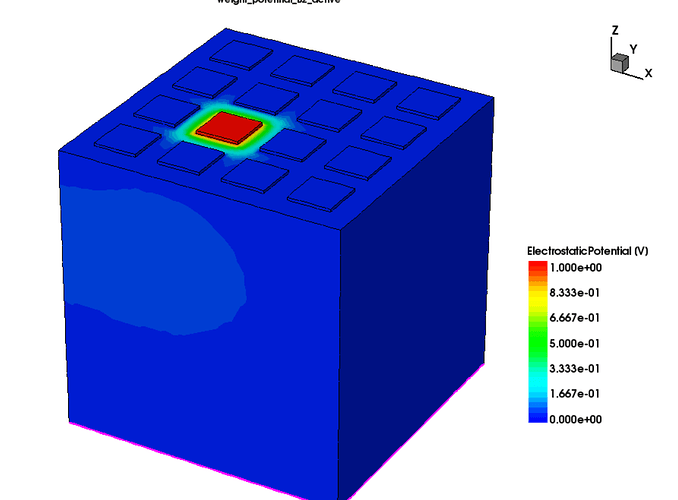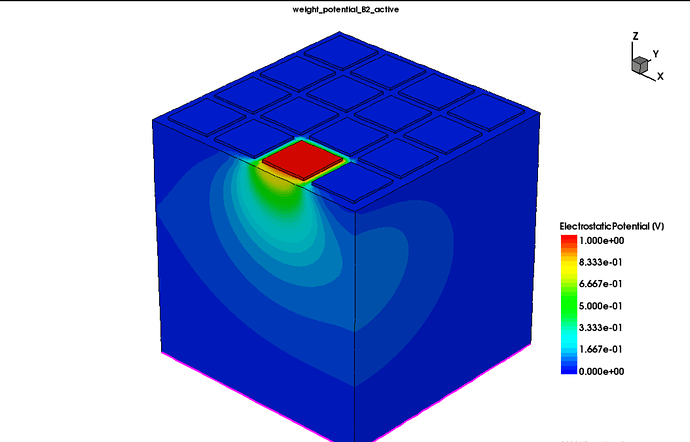Dear @fastjoy ,
for the electric field, the imported field looks ok, but the configuration does not, if I’m not mistaken. I believe that the correct option would be to use the following parameters:
field_mapping = SENSOR
field_scale = 4.0, 4.0
The latter indicates, that the field spans four pixels.
As for the weighting potential, I would advise using one of the four central pixels as reference pixel for the TCAD simulation. However, to be fair, I’m not sure how well we can integrate asymmetric weighting potentials. This is maybe a question for @simonspa and @hwennlof .
I would advise you to use the Mesh Plotter tool and to enable the output_plots in the WeightingPotentialReader and the ElectricFieldReader module. These will help you to understand, which parameters you have to use to align your imported fields with the sensor.
To your other questions:
For Allpix, is it necessary to simulate a single pixel in order to run a TCAD project? In my current simulation of 59.5 keV gamma, no peak appears, regardless of whether I import the potential or only the electric field.
No, you can simulate a full grid of pixels. The reason for the peak not to appear must lie somewhere else and usually it’s a matter of the right configurations for loading the fields.
may I ask if Allpix is capable of extracting the signal readout for an individual pixel in order to determine its energy resolution?
Yes, and you already did the right thing by using the DetectorHistogrammer module, which should contain a graph named pixel_charge, and the ROOTObjectWriter, which is the alternative option for exporting data in the ROOT TTree data format. Examples on how to analyse such data can be found here in C and python, depending on your preference.
Cheers
Paul